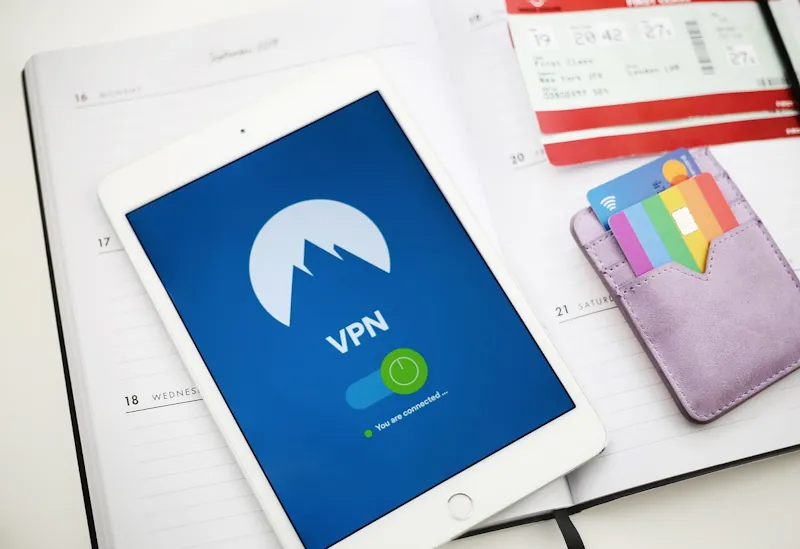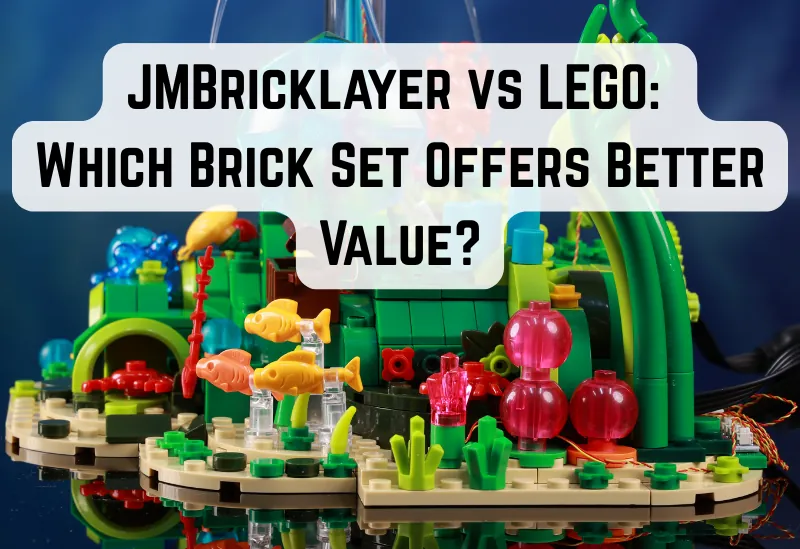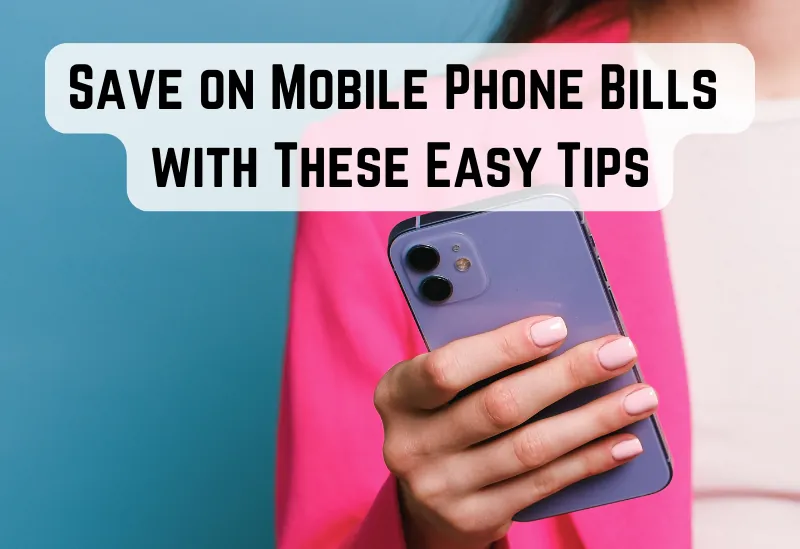Shopping online has become second nature for most of us, and finding ways to save money while doing it makes the experience even better.
We’ve noticed many shoppers now rely on browser extensions and mobile apps to automatically find discount codes.
These handy apps scan the internet for valid voucher codes and apply them instantly at checkout, saving you both time and money with typical savings of 5-15% on your purchases from UK retailers.
Gone are the days of manually searching for codes or testing expired ones.We love seeing how technology makes finding bargains easier for everyone.
Whether you’re shopping for fashion, electronics, homeware or even holidays, having a reliable discount code app installed means you’ll never miss out on a deal again.
What Are Discount Code Extensions & Apps?
Discount code extensions and apps work as digital shopping assistants that automatically find and apply the best voucher codes whilst we shop online, helping us save money with minimal effort.
Understanding How They Work
These handy extensions work directly with our web browsers or mobile devices, quietly running in the background as we browse online shops.
When we reach the checkout, they spring into action by scanning their databases for active discount codes.
The extensions automatically test multiple voucher codes to find the ones that give us the biggest savings. This saves precious time that we’d normally spend manually searching for and testing codes ourselves.
Many of these also track prices across different retailers and alert us when items we want go on sale. They can even show us price history data to help determine if we’re getting a good deal.
Popular Extensions & Apps in the UK
Browser extensions have become essential apps for online shoppers in Britain. These clever bits of code come easy to install with popular browsers like Brave, Chrome, Firefox and Safari.
The best tools offer features like:
- Automatic code testing at checkout
- Price comparison across retailers
- Price drop alerts
- Cashback tracking
- Mobile phone app versions
Many extensions can help us save on popular UK high street brands and online retailers. They work across thousands of shops, from fashion and electronics to travel bookings and takeaways.
The most reliable one’s are free to install and use, making them a no-risk way to save money whilst shopping online.
Benefits of Using Discount Code Extensions & Apps
Browser extensions and mobile apps that find discount codes can help you save money whilst shopping online, with many users reporting average savings of 5-20% on their purchases.
Automatic Code Application
We’ve found that the best discount code apps will automatically test multiple promotional codes at checkout to find the largest savings. This gets rid of the frustrating process of copying and pasting codes manually.
These extensions work in the background as you shop, quietly scanning for valid promotional offers that can be applied to your basket.
The automatic testing feature makes sure you’ll always get the lowest price available, as they cycles through dozens of codes in seconds to find the best discount.
Time-Saving Features
Shopping around for the best deals traditionally takes considerable effort, but discount extensions streamline this process brilliantly.
These can instantly compare prices across multiple retailers, showing you where to find the cheapest options for your desired items.
Price tracking capabilities alert you when items go on sale, so you’ll never miss a promotion on products you’re watching.
Real-time notifications keep you informed about new promotional offers, eliminating the need to constantly check retailer websites for deals.
Cashback Integration
Many modern discount apps for mobile phones now combine voucher codes with cashback opportunities, maximising your potential savings on each purchase.
You can earn money back on your shopping simply by activating cashback through the extension before completing your purchase. The process is completely automated.
The cashback rates typically range from 1-30% depending on the retailer, and earnings can be withdrawn once they reach the minimum payout threshold.
We’ve seen users stack discount codes with cashback offers to achieve impressive combined savings, sometimes reaching 30% or more off their original purchase price.
How to Install & Use Discount Code Extensions
Discount code extensions make online shopping easier by automatically finding and applying voucher codes whilst you browse your favourite stores.
Installing on Your Browser
Adding a discount code extension to your browser takes less than a minute. Open the Chrome Web Store and click the ‘Add to Chrome’ button next to your chosen extension.
A small pop-up will appear asking for permissions – click ‘Add Extension’ to proceed.
Once installed, you’ll see a new icon in your browser’s toolbar. Click it to access settings and customise your preferences.
We recommend pinning the extension to your toolbar for easy access. Right-click the icon and select ‘Pin’ to keep it visible at all times.
Using the Extension While Shopping
When you visit a supported online shop, the extension will automatically activate in the background. Look for a notification or icon to show active voucher codes.
Browse products normally and add items to your basket as you usually would.
At checkout, click the extension icon to scan for available discount codes. The will test each code automatically.
If valid codes are found, they’ll be applied to your order straight away. You can choose which discount to use if multiple options are available.
The extension will display your total savings and confirm when the best code has been applied to your basket.
Using Discount Code Apps on Mobile
Mobile apps make it quick and easy to find discount codes while shopping on our phones. The best apps automatically find and test vouchers to help us save money on purchases from retailers like Boohoo, eBay and Argos.
Downloading and Setting Up Apps
Getting started with discount code apps takes just a few minutes. We’ll find the app in our phone’s app store – both iOS and Android versions are typically available.
After installing, we need to create an account with our email address.
Most phone apps ask us to enable notifications so they can alert us about new deals. We recommend allowing this to stay updated on savings opportunities.
The setup process includes choosing our favourite shops and categories. This helps the app on your device show us the most relevant discount codes. We can always update these preferences later in the settings.
Applying Codes via Mobile Apps
Using discount codes through mobile apps is easy. When shopping, we open the app and search for the retailer we’re buying from. The app displays available codes and their success rates.
With many apps, we can copy codes directly to our clipboard. This makes it simple to paste them at checkout.
Some apps even apply codes automatically when we shop through their built-in browser.
Many retailers like Boohoo offer exclusive app-only codes. These deals often provide bigger discounts than standard vouchers. Gift card deals are commonly featured too, helping us save on everyday purchases.
The apps regularly test codes to ensure they work. This saves us time trying expired vouchers at checkout.
Tips for Maximising Savings with Extensions & Apps
Make the most of your online shopping by combining multiple money-saving apps. Smart use of browser extensions and mobile apps can add to your discounts.
Combine with Cashback Offers
Install price tracking extensions alongside your cashback apps to stack savings effectively. We recommend enabling automatic price comparisons to spot the best deals across multiple retailers.
Keep your browser extensions organised and up-to-date. Many apps let you set price alerts for specific items you’re watching.
Create accounts with your favourite shopping apps on your phone to save your preferences and get personalised recommendations. This helps track your savings history and makes future purchases more efficient.
Enable Notifications for Exclusive Deals
Turn on push notifications in your discount code apps to receive alerts about limited-time offers. Many retailers release flash sales and exclusive discounts through these platforms first.
Set up custom alerts for your most-shopped categories or favourite brands.
This makes sure you won’t miss out on significant savings opportunities.
Remember to check your notification settings regularly and adjust them based on your shopping habits. Too many alerts can be overwhelming, while too few might cause you to miss great deals.
Check for Seasonal Promotions
Keep your extensions active during major shopping events like Black Friday and Boxing Day. These periods often feature the deepest discounts and special promotional codes.
Create a calendar reminder for known sale periods specific to your favourite shops. Many retailers follow predictable seasonal patterns for their biggest promotions.
Use price history features to verify if current “sale” prices are genuinely good deals. Some items see regular price fluctuations, and historical data helps identify true bargains.
Sign up for retailer newsletters through your shopping apps to receive early access to seasonal sales. This often gets us additional savings on top of publicly available offers.
You may also find exclusive UK student discount codes offers for popular brands and websites for extra savings.
Why Choose Savzz.co.uk’s Discount Code App?
Savzz.co.uk is a UK-based discount code site that helps you find the best deals. We are building a powerful discount code app that save shoppers both time and money through automated code testing and a simple, modern interface.
Verified Codes and Daily Updates
Our dedicated team manually verifies every discount code before adding it to our database. We test each code multiple times to make sure it’s working properly.
New codes and exclusive discounts are added throughout the day as soon as retailers release them. You’ll spot the latest deals right on our homepage.
The verification process helps maintain a success rate of over 98% for our discount codes. We clearly mark the expected savings and any terms for each offer.
User-Friendly Interface
The clean, straightforward design makes finding codes quick and effortless. Simply type a shop name in the search bar or browse by category.
Our free-to-use platform requires no registration or account creation. Just copy the code with one click and paste it at checkout.
The extension will automatically find and apply the best working codes while you shop. It runs quietly in the background without slowing down your browsing.
Final Thoughts
Discount code extensions and apps have transformed how we save money while shopping online in the UK. These handy extensions scan the web automatically to find working voucher codes and apply them at checkout.
We love how these browser add-ons and mobile apps make it effortless to find the best deals. No more copying and pasting codes manually or searching through endless websites to find valid discounts.
Getting started is simple – just install your chosen extension or download the app to your phone. Within minutes, you’ll be ready to start saving money on your online purchases.
The best part? These money-saving apps are completely free to use. We recommend trying them out for your next online shopping session to see how much you could save.
Remember to check the terms and conditions of any discount codes you find. Some may have minimum spend requirements or expiry dates to keep in mind.
Pro tip: Enable notifications in your chosen extension or app to get alerts about new discount codes for your favourite shops.
With rising living costs in the UK, these clever “digital tools” help us get more in our shopping budgets. Give them a try – your wallet will thank you.